


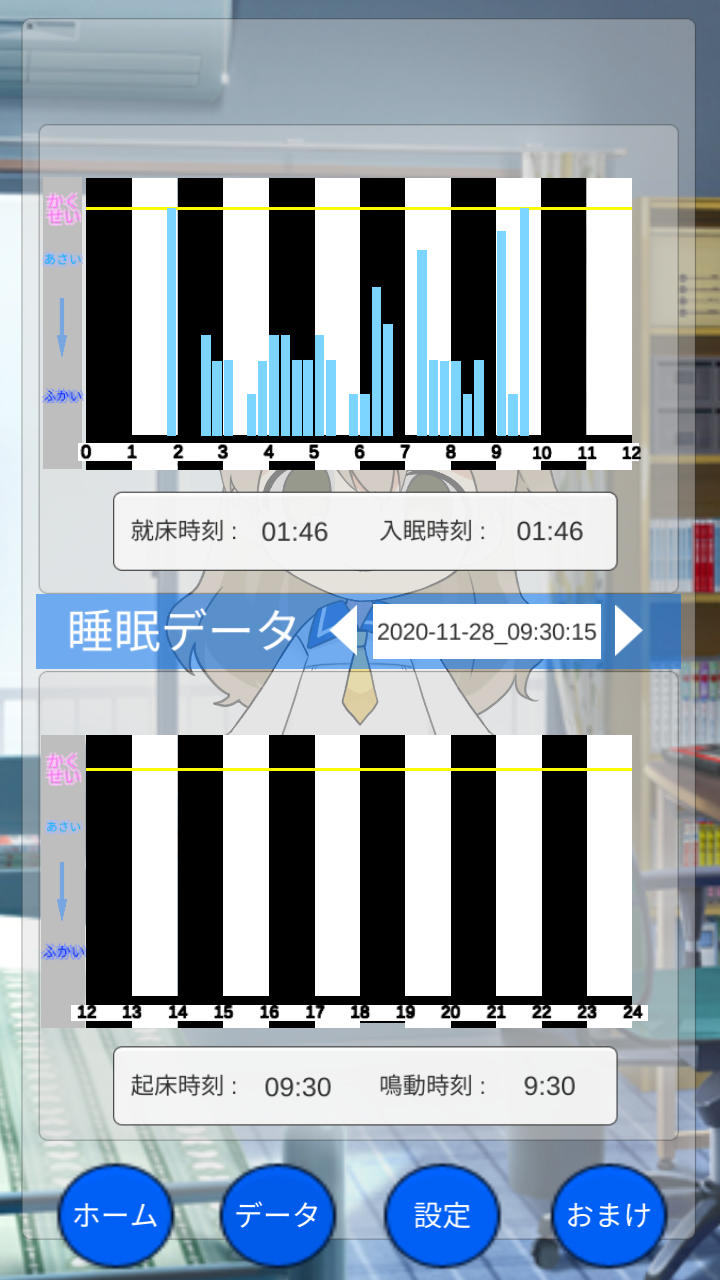

This is an Android application that can be used as an alarm clock.
We use Live2D to depict animated characters.
The device's accelerometer can measure your
tossing and turning and calculate your sleep cycle.
Other basic functions such as snooze and changing background music are also available.


Live2D Cubism is a professional standard
for 2D modeling that realizes "3D expression
in 2D" from a single original image.
2D original images can be processed directly into 3D animation.
Koharu model, which is one of the Koharu model,
which is one of the samples in this application.
For more information, please click here.
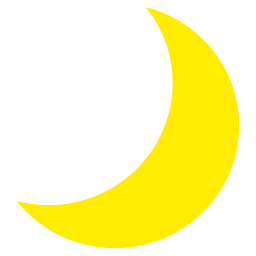
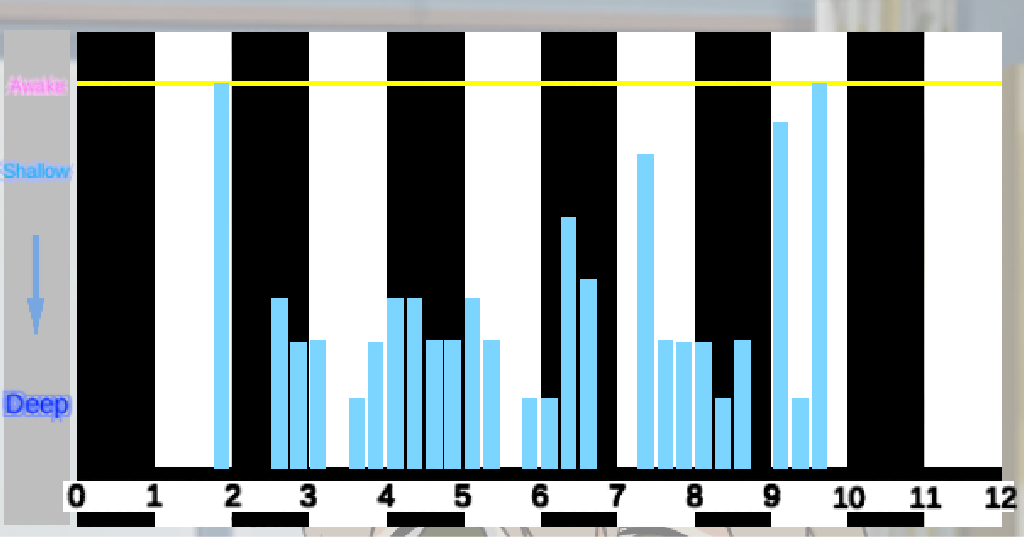
The sleep cycle is a cycle of repeated shallow and deep sleep
during sleep, gradually approaching wakefulness.
In this application, the higher the graph, the closer to
wakefulness, and the lower the graph, the deeper the sleep.
A graph that shows a staircase from
left to right is considered to be close to ideal sleep.。
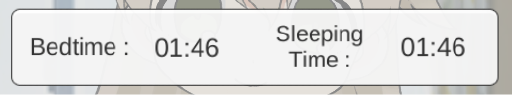
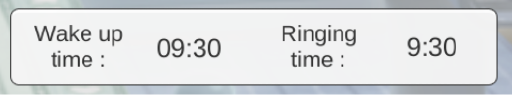
The values displayed with the graph are as follows.
Bedtime: The time when the timer is set.
Falling asleep time : The time when the app senses that you are asleep.
Wake up time : The time when the timer is stopped.
Ringing time : The time set in the timer.
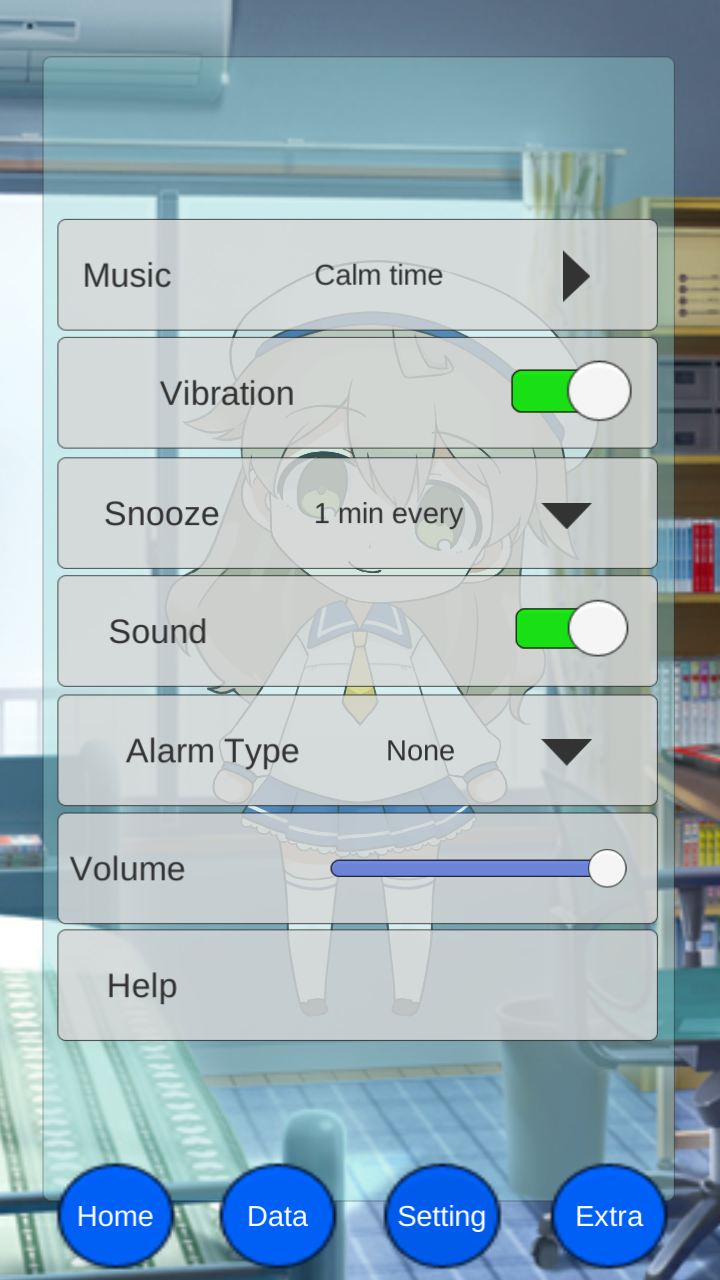
Music
You can set the alarm sound.
Vibration
You can select whether to have
vibration or not.
Snooze
You can choose from none, 1 minute,
3 minutes, or 5 minutes.
Use the spacing you prefer.
Sound
You can set whether to use sound for notifications.
When turned off, it will notify you without music or vibration.
Alarm type
You can choose from none, 15 minutes, or 30 minutes.
If you select 15 minutes, the alarm will detect
tossing and turning for 15 minutes before the
alarm goes off, and when it determines that
you are awake, it will go off.
Sound Volume
You can adjust the volume.。
Help
Press Help to see a brief explanation.
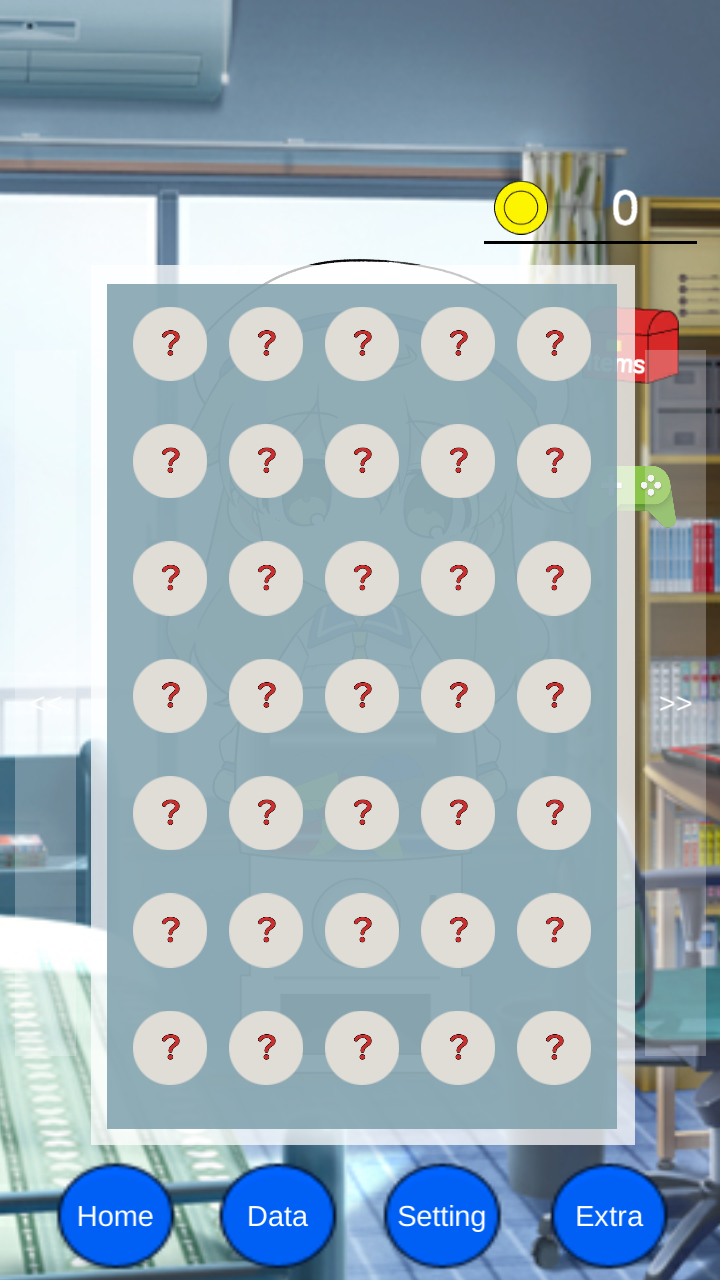

Sleep Manager aims to support enjoyable sleep.
We added Capsule toys as a tool for this purpose.
When you stop the alarm after sleeping, you will receive coins from Koharu.
Use the coins in the "Extra" tab to mess around.
The content is trivial, but I hope it
can help make your daily sleep more enjoyable!
The data measurement of this application is rather loose.
Therefore, it may not be able to manage your health
as strictly as specialized apps.
You can check your achievements by connecting to Google Play Games.
The Sleep Manager gives you "coins" after using the alarm with sleep.
You can spend coins in the "Extra" tab to use Capsule toys.
Collect illustrations of wonderful furniture, appliances, and miscellaneous items that you can get from gacha.
When you collect them, you will get a separate achievement for each, which can be found in Google Play Games.
No user data will be acquired.
For more information, please refer to our Privacy Policy.
[Title] Sleep Manager
[Price] Free download
[Platform] Google Play™
[Supported Devices] Android 5.0 or later

Update Information
15.12.2020
The site has been renewed.
6.12.2020
Released today!